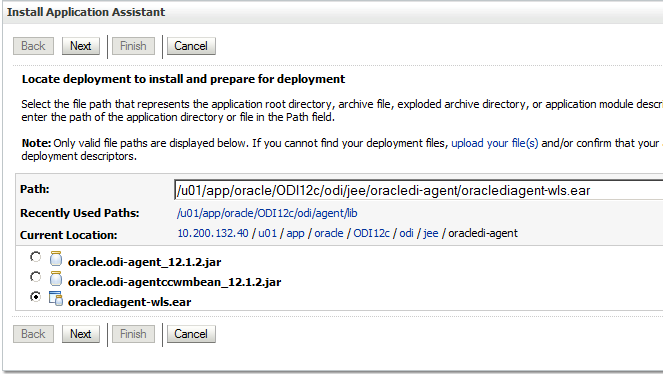Today I had an ODI 12c install fail with the Agent service not starting. When testing the Agent details in ODI Studio I received the following message:
The solution is to drop and redeploy the agent in Weblogic as follows.
Login to the console with the administrator userid/password then click on Deployments. Now click on the 'Lock & Edit' button. Next scroll down to find the oraclediagent entry in the deployment list
Select it by ticking the check box . At the bottom of the list click the Delete button. Confirm this in the following 'are you sure' screen.
Back in the deployments screen click the Activate button to finalise the deletion. No restarts will be required, so once the deletion has been activated click the Lock & Edit button again.
Now at the top of the list of deployments click the Install button.
The first screen will ask for the location of the deployment file. You need to locate and select oraclediagent-wls.ear. (Note this is different from the agent deployment file for ODI 11g). It will be located in the ODI_HOME/odi/jee/oracledi-agent directory:
Click next. In the next screen ensure that 'Install this deployment as an application' is selected and click next.
Now you need to specify where to deploy the agent - select the ODI server in the Cluster section (yours may not be called ODI_server1)
Click next. In the next two screens leave the settings as default, so click Next and finally Finish to start the deployment.
Once the deployment has completed you will be sent back to the deployment list page. Click 'Activate Changes' again.
You'll then be returned back to the deployments screen:
Now go and find oraclediagent-wls in the list of deployments (it doesn't matter that the name has changed slightly from oraclediagent). Select it with the check box and then using the Start button select 'Servicing all requests'. Choose yes in the 'are you sure' screen and the deployment should become Active:
Now back in ODI retest the Agent connection:
You can also test the Agent service by pinging the URL: http://servername:15101/oraclediagent